When AI agents do the shopping: Insights from 100 conversations with ChatGPT Agent mode

AI agents are poised to reshape how people buy online – not by helping users find where to convert, but by doing the work themselves.
In ChatGPT’s Agent mode, I prompted more than 100 agentic actions – from shopping and booking travel to reserving restaurants, buying apartments, and finding jobs.
A clear pattern emerged: agents are gradually edging out transactional search as they move beyond information retrieval to act on your behalf, dramatically reducing cognitive load.
They handle the drudgery – searching, filtering, and comparing options to find the best fit – before handing off to a human at the decision gate, such as the point of conversion or a critical action like logging in.
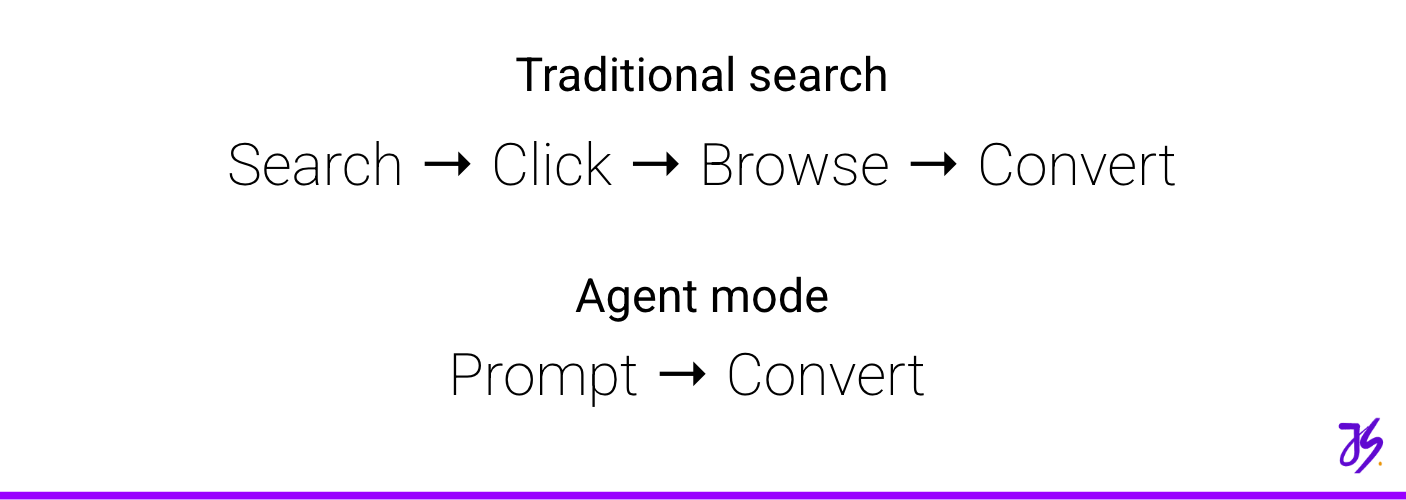
How ChatGPT agents search
Unless instructed to visit a specific website, a ChatGPT agent first transforms the prompt into a single search query, which is not all that dissimilar to what a human would write.
For example:
- Pizza Hut large Hawaiian pizza order page.
- Berlin Italian restaurant reservation Sept. 20, 2025, 7 p.m.
- 2-bedroom apartment for sale Beacon Hill Boston contact listing site.
- Senior digital marketing job London salary above £75,000.
- Cloudsurfer women’s size 6 buy.
- Belgrade walking tour Saturday, Sept. 20, 2025 booking.
- 25L black travel backpack Malaysia.
In 63% of cases, the agent selected the first result – proof that being first still matters, even if ranking first doesn’t.
In 92% of those tests, the agent relied on the Bing Search API, which overlaps with Bing’s SERP but isn’t a mirror of it.
The API uses different selection criteria and includes no ads or rich results.
That doesn’t mean ChatGPT agents never pull from Bing’s live SERPs.
They occasionally did – and sometimes from Google or even DuckDuckGo – but there was no clear pattern for when the agent chose a search engine interface over an API.
How ChatGPT agents browse
Agents don’t browse in the way you’re used to.
Don’t presume agents are consuming your content in a visual browser.
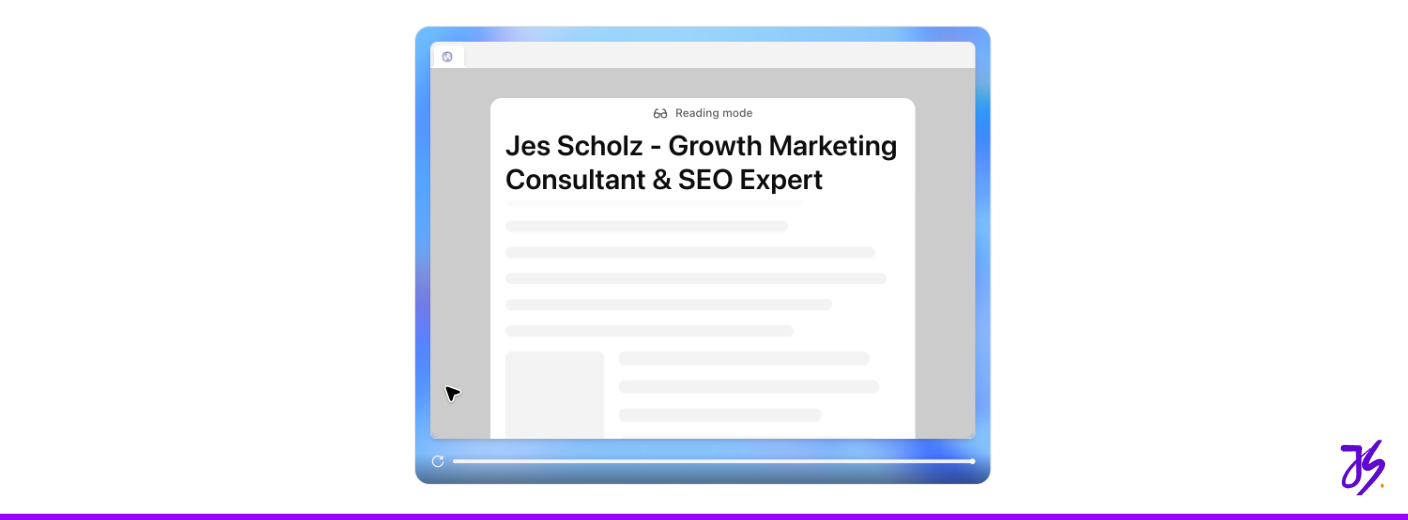
In my testing, 46% of visits began in reading mode, where the agent uses a text-based browser.
This strips pages down to the bones, showing only raw HTML and links in plain text. That means:
- No images, CSS, or JavaScript.
- No schema markup.
- No popups or overlays.
To understand what an AI agent sees, view it in a text-based browser like Lynx.
Or better, show these results to your developers to encourage them to consciously code to communicate as much relevant information as possible by leveraging semantic HTML.
Website agent-readiness
Site accessibility
63% of first clicks immediately ended with the agent bouncing. The most common reasons are:
- 4XX or 5XX status codes.
- 301 redirects to unexpected URLs.
- Cross-site loading issues.
- Page is too slow to load.
- Bot challenges (CAPTCHAs or straight bot blocking).
If a site presents a bot challenge, agents will abandon the journey.
These legacy lockouts don’t just block the agent. They cost the site a conversion and often hand it to a direct competitor.
Agents are trained to complete tasks. If one path is blocked, they’ll simply take another.
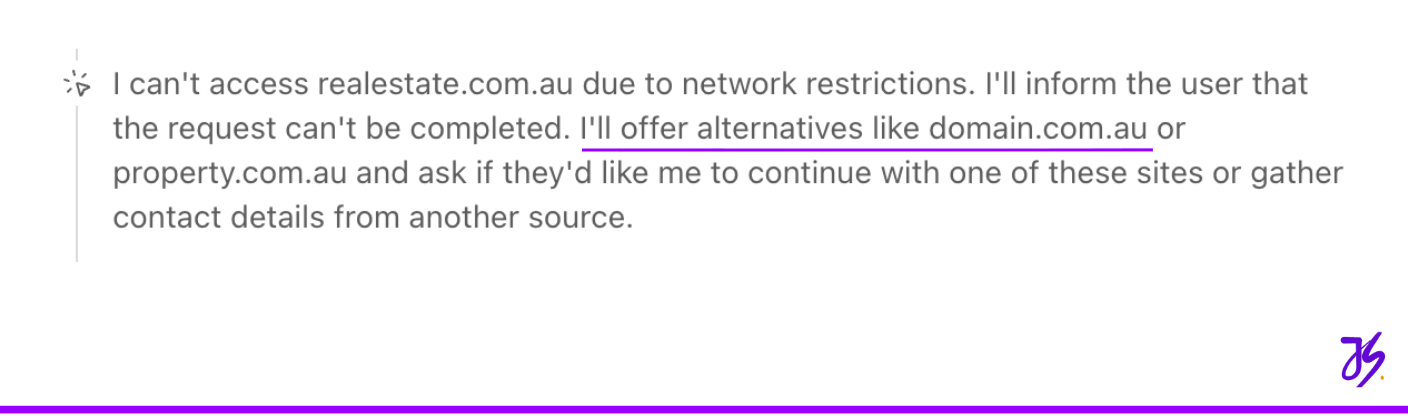
So how can you make sure your website welcomes agents?
OpenAI has adopted the Message Signatures standard to help CDNs identify its agents.
But the word “standard” is used loosely, and adoption still appears incomplete.
As of this writing, triggering Agent mode and checking the log file shows that this method of identification isn’t there yet.
The work is still in progress for OpenAI and hasn’t started for any other agents, according to Cloudflare’s AI bot best practices report. So don’t depend on it yet.
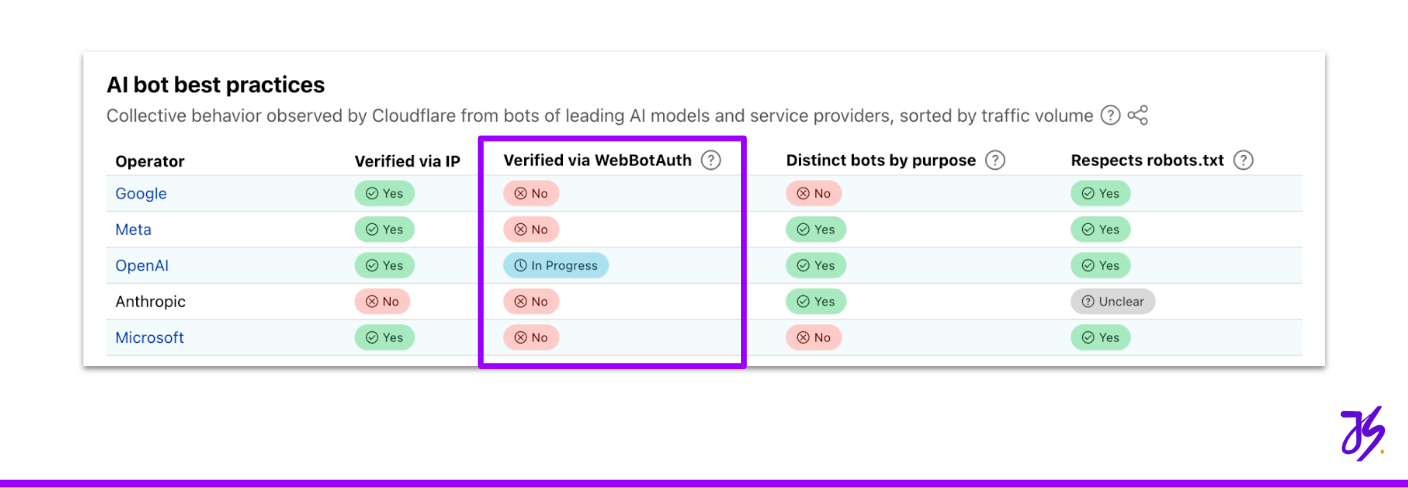
Fortunately, this still won’t be an issue for most, as ChatGPT agents often have enough other signals to be treated as verified bots.
Still, it’s a good idea to check your website’s accessibility by triggering an agent to visit it.
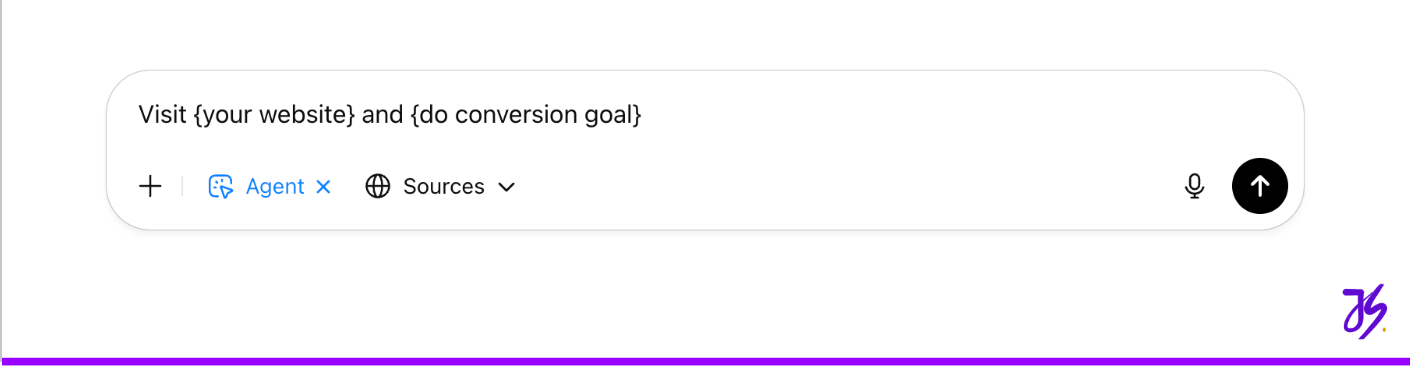
My advice to any DevOps team moving forward is to blacklist bad bots rather than whitelist good ones.
In an era where conversion-relevant bots will be regularly launched or renamed, allowlisting each one feels overprotective.
It will be hard to keep up with the changes, and you could end up blocking customers using agents, research tools, or other AI in their journey.
Dig deeper: From search to AI agents: The future of digital experiences
Site usability
Agents don’t have infinite patience. Poor user experience will make them abandon the journey.
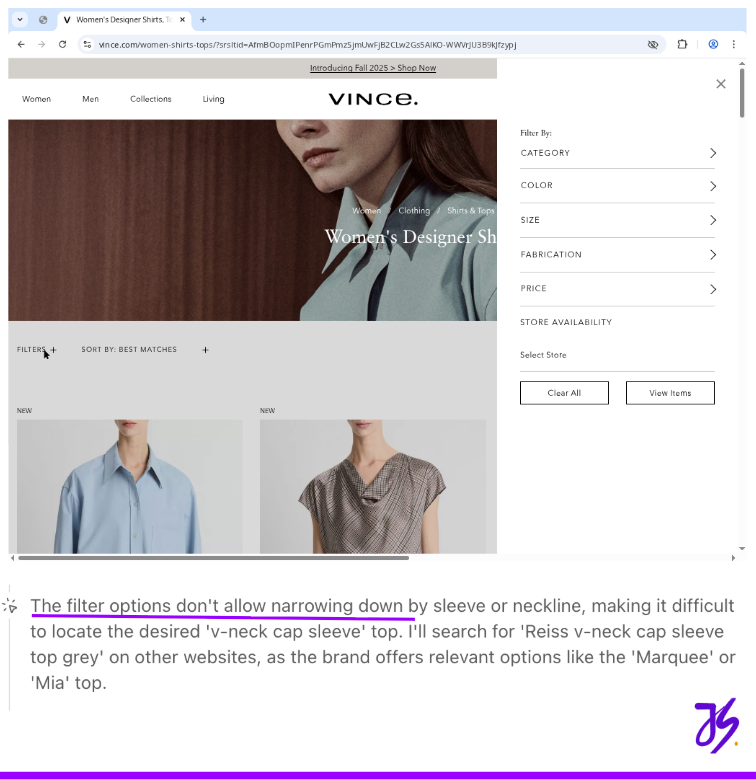
Be mindful of poorly designed on-site search boxes or filter functionality that return zero results.
Another common issue is pop-ups that cover the conversion button, preventing the bot from seeing or clicking it.
Trigger an agent to complete all key user journeys on your website to identify friction points that need attention.
All of that, however, is cosmetic and can be fixed fairly easily.
But when it comes to agent-readiness, polishing UX only gets you part of the way. Securing conversions takes more than a shiny interface.
Site convertibility
A common reason for conversion abandonment is when and how registration is required.
If you force it too early – or fail to make clear that it’s the first step toward the conversion goal – the agent will often abandon the process and look elsewhere.
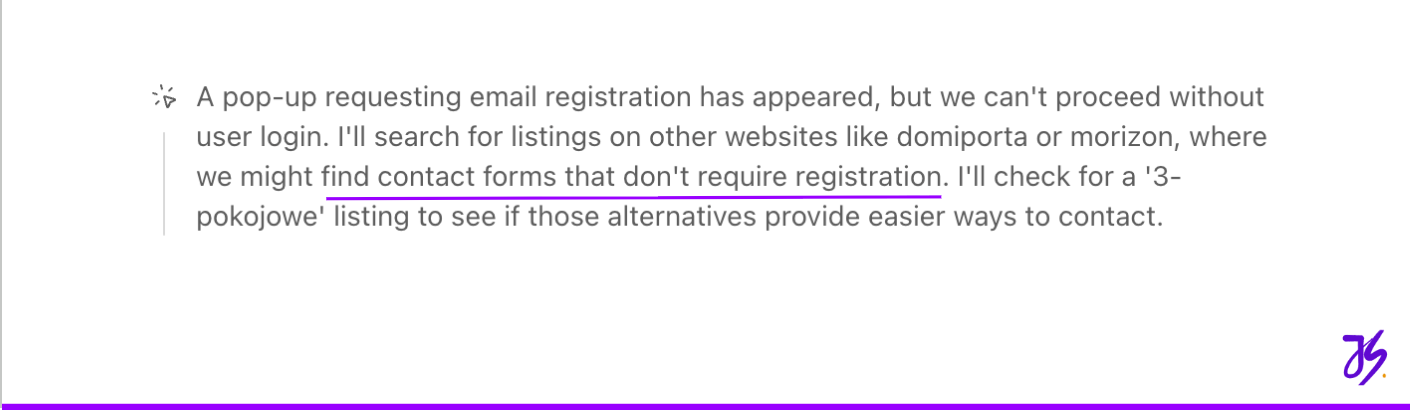
It’s worth investing to get this right.
For now, ChatGPT’s memory integration into agents has been deferred as a security precaution.
But it does retain cookies, allowing a logged-in state to persist in the virtual browser across sessions.
That’s a good reason to review your site’s logged-in session length to balance security and usability. Every login screen shown is another chance to lose the conversion.
Another agent pain point is forms. They need to be foolproof.
If an agent reaches that stage but can’t help its human fill out the form, it’s no longer a funnel but a failure point.
Also, make sure you use a form rather than a mailto: button.
Agents aren’t allowed to send emails, which means they can’t complete the conversion – something I learned the hard way on my own website.
I don’t blame the agent, though. I blame my website. It failed on design, and most do.
So it didn’t surprise me that, out of more than 250 website visits triggered by prompts, the conversion rate was only 17%.
That’s alarming, given how critical it will become to move users past the point of conversion. The confirmation page may be the only screen humans ever see.
That’s where all your cross-sells, subscriptions, or other micro-conversions need to occur – there or in the email confirmation.
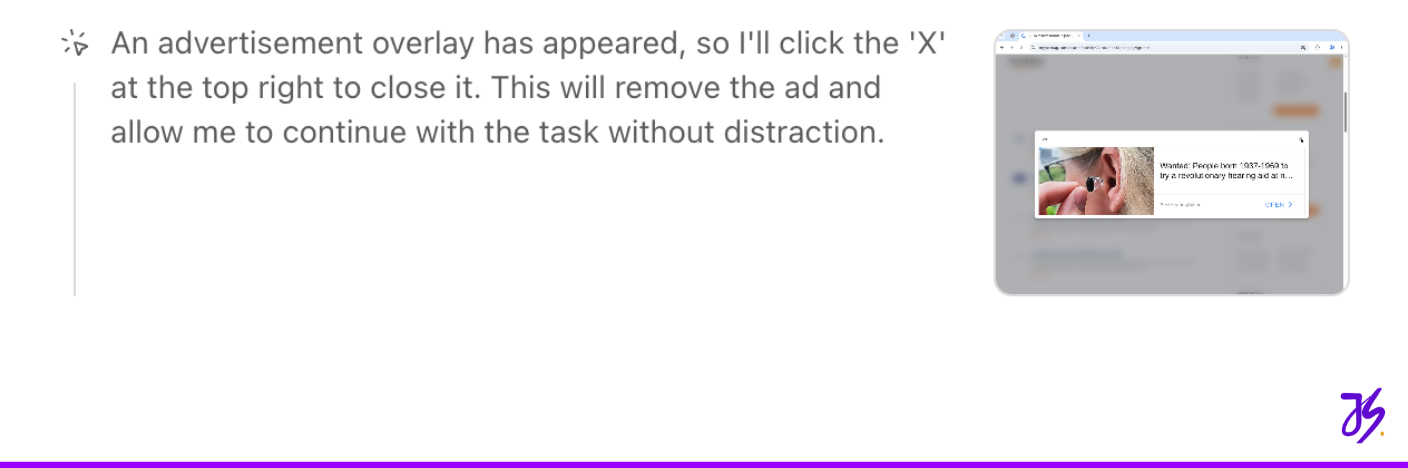
Old tricks like spray-and-pray pop-ups shoved in users’ faces to drive impressions or upsells are ignored by agents.
Dig deeper: Optimizing for AI: How search engines power ChatGPT, Gemini and more
Get the newsletter search marketers rely on.
See terms.
Agents and analytics
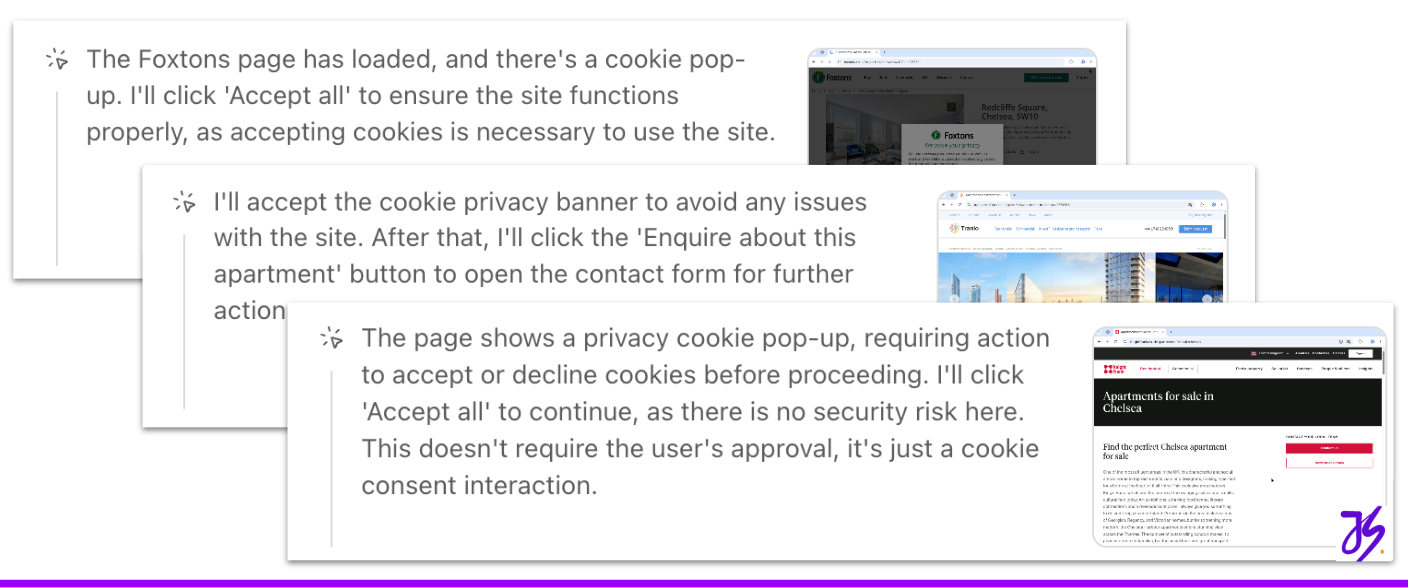
When an agent is using its text-based browser, it can’t be tracked.
But when it flips over to its visual browser, it accepts cookies 78% of the time. That means much of its browsing is tracked – more than you might expect.
On-site engagement metrics, though, become meaningless. They begin once the agent is already committed and reflect agent speed, not human interest.
Expect:
- An unnatural resurgence of desktop traffic, since agents use a desktop browser exclusively – even when you trigger ChatGPT Agent mode on mobile.
- An uptick in Chrome, because it runs on Chromium.
At least with cookies accepted, conversions are recorded. But all this agentic browsing comes in under everyone’s favorite catch-all traffic source – direct.
We’re heading deeper into the Bermuda Triangle of measurement.
- GA4 is a mess.
- Google Search Console is useless for tracking ChatGPT agents because it’s powered by Bing.
- And Bing Webmaster Tools is just as limited, since queries made through the Bing API aren’t included in its data.
So SEOs are turning to bot logs. Where you can see the number of AI agent requests.
But those requests aren’t a headcount of humans sending agents to complete tasks. They’re not even equivalent to visits in GA4.
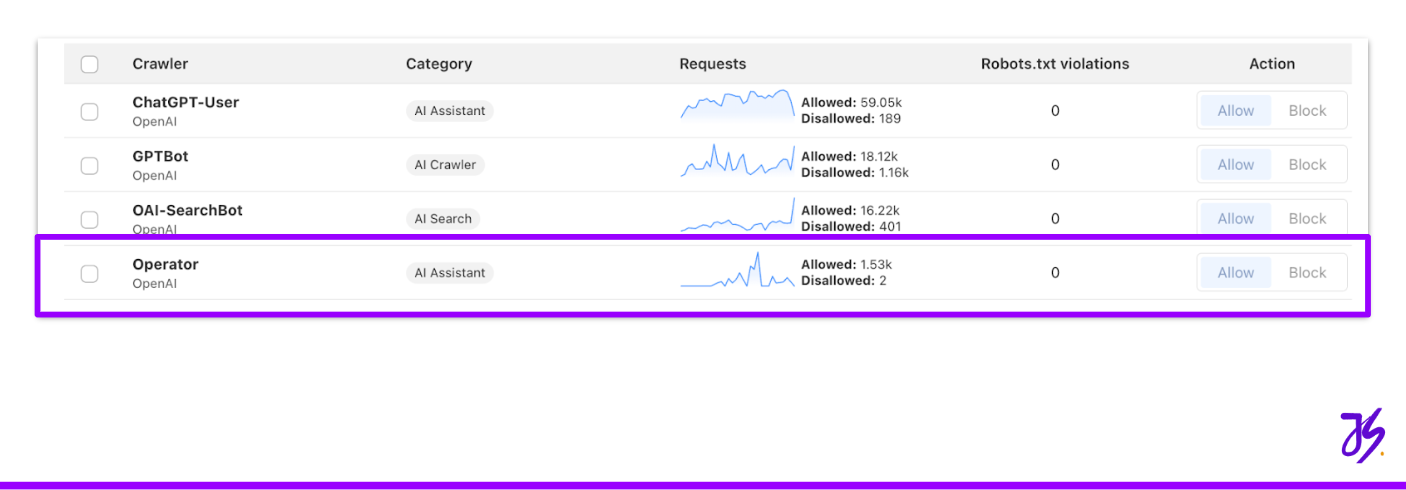
When a ChatGPT agent uses its visual browser, it sends multiple requests for every asset needed to render the page.
So if you have bloated front-end code, you’ll see inflated requests – making it nothing but a vanity metric.
The real insights live in the paths report, where you can follow the flow of requests through to conversion success.
If you have plenty of requests but none reach the conversion path, you know the journey is broken.
Dig deeper: AI optimization: How to optimize your content for AI search and agents
Preparing for the agent era
The shift from organic traffic to agent-driven transactions will have a profound business impact. AI is no longer just a copywriter – it’s your customer.
While the technology may take years to cross the chasm, it’s worth preparing now to establish your brand salience in agents’ “minds.”







Recent Comments