How to vibe code for PPC: Building a seasonality analysis tool

You’ve probably seen the headlines: Sam Altman recently announced that GPT-5 can write complete computer programs from scratch.
That’s pretty impressive!
For PPC marketers who have been struggling with the difficulty of writing Google Ads scripts, this may signal a shift in how we approach automation.
The idea that we can generate software from a simple conversation is no longer science fiction; it’s here.
But my “aha moment” wasn’t from a press release. It was from watching marketers on my team start building things themselves.
When software creation becomes that fast and personal, you can sometimes skip the things that make building software hard.
You don’t need user authentication or generalized use cases when you’re building on-demand software just for you.
Building on the ad scripts foundation
I’ve been promoting Google Ads Scripts for over a decade.
They opened up automation to anyone willing to code in JavaScript.
However, usage is surprisingly low by some measures, such as the fact that over 80% of advertisers run five or fewer scripts even though Google allows 250 scripts per account.
The blockers were obvious:
- You needed JavaScript knowledge, limiting who could build one.
- Execution capped at 30 minutes, limiting the size of account you can work with.
- Ongoing maintenance never stops, making scripts less of a time-saver.
Scripts were powerful, but the barrier kept adoption small. Too many marketers got stuck.
Vibe coding takes the spirit of scripts (solving real problems without waiting on engineering) and removes the technical roadblocks.
Instead of code, you describe the outcome, and the AI handles the syntax.
Dig deeper: Top 10 PPC tools you should be using in 2025
What vibe coding unlocks
We call it “vibe coding” because you’re essentially describing the vibe of the tool you want. This approach directly addresses every limitation of ad scripts:
- No JavaScript knowledge required: Use plain English (or French, or whatever language you speak) instructions instead.
- No execution time limits: Build full applications, not constrained scripts.
- No platform constraints: Analyze data from any source: Google Ads, Facebook, Amazon, and any CSV you have.
One honest limitation: getting ad data into the software you build is still harder than analyzing it once it’s in the tool.
But once you have it, vibe coding opens doors that scripts never could.
A primer on no-code tool selection
“No-code” is a spectrum that stretches from drag-and-drop builders to AI-assisted development.
Vibe coding sits at the far end: you focus on outcomes, not syntax.
Here’s my current framework.
No-code friendly options
- Claude (Anthropic): My go-to for data analysis and custom calculators, especially with CSVs.
- ChatGPT Code Interpreter: Great for quick data visualizations when you need something fast.
- Lovable.dev / V0.dev / Replit: AI-powered platforms for building full applications. Lovable is notable as the fastest-growing AI company by valuation. A huge plus is that they allow you to “remix” tools others have built.
- Cursor: A good bridge if you want to start learning more technical skills.
Developer-adjacent tools
- GitHub Copilot, Bolt.new, Codex: These are for those who already have code in a developer interface (IDE), are generally comfortable with some coding concepts, and need more technical control.
How I pick tools
For quick wins and personal tools, your existing subscription to GPT or Claude is often enough.
If you need something more interactive with features like email or databases, look at Lovable, V0, or Replit.
Don’t worry about enterprise-level scaling at first. Just focus on solving today’s problem.
The cost reality is straightforward: even spending a few hundred dollars in tool costs beats weeks of manual analysis or waiting for IT resources.
The community advantage is real, too.
Platforms like Lovable allow remixing others’ tools, so you can build on someone else’s ideas and avoid the upfront cost of generating the base-level code.
Now that we know the tools, let’s use them to solve a real PPC problem.
Dig deeper: Top AI tools and tactics you should be using in PPC
Seasonality analysis
I’d already worked with Corey Lidholm on seasonality analysis long before vibe coding entered the picture.
His manual process was clever:
- Export weekly PPC data.
- Clean it up.
- Feed it into GPT-4 with a simple prompt: “Perform a seasonality decomposition on this.”
The results challenged many assumptions. Most advertisers think Q4 is their peak.
Lidholm’s method showed that the truth is usually more complex.
Breaking data into trend, seasonality, and residuals uncovered patterns that changed how we approached planning.
We explored this methodology in depth during our YouTube conversation, where we demonstrated the manual process and identified opportunities for enhancement.
The methodology held up, but it had limits.
Each dataset meant starting over.
There was no persistence, no customization, and sharing insights wasn’t simple.
That’s what made it the perfect candidate to rebuild as a proper tool with vibe coding.
Get the newsletter search marketers rely on.
See terms.
Case study: Building our seasonality analysis tool
Our challenge was to build a tool that could handle complex statistical analysis, make it accessible to non-statisticians, and create actionable insights for budget planning.
Here was our five-step vibe coding process.
Step 1: Understanding before building
We fed Claude the transcripts from Lidholm’s masterclass and our own blog on the topic, asking it simply to explain the concepts in detail.
You have to understand your source material completely before you start building.
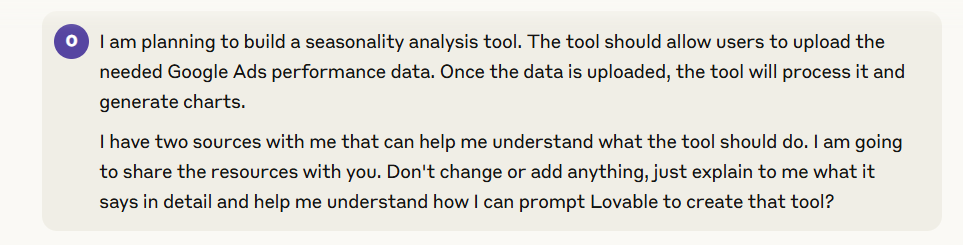
Step 2: Creating the mega-prompt
We then asked Claude to turn these insights into developer-ready specifications, defining everything from the file upload workflow to the interactive charts.
Step 3: Advanced enhancement
We took this specification to Lovable for the actual build, adding more advanced features like IQR plots for outlier detection and Prophet forecasting with confidence bounds.
Step 4: Simplifying for non-statistical users
The tool was powerful but intimidating.
We hit a wall, so we added:
- A “Simple Mode” toggle.
- “Why This Matters” explanations.
- “Action Plan” snippets to make it user-friendly.
Step 5: Optimizing for ease of use
Finally, we asked, “What else can we do to make this as easy as possible?”
This led to three key improvements:
- Pinned insight headlines.
- On-chart annotations.
- A “Next Best Actions” checklist.
That five-step process transformed a clever manual method into a working application. However, describing the steps doesn’t do them justice.
What matters is the tool itself and how it helps you today.
The end result is a dual-mode tool that takes raw PPC data and turns it into clear, actionable insights you can explain to your team.
You can try it for yourself here.
Here’s the season insight analyzer in action:
- Upload interface for weekly PPC data
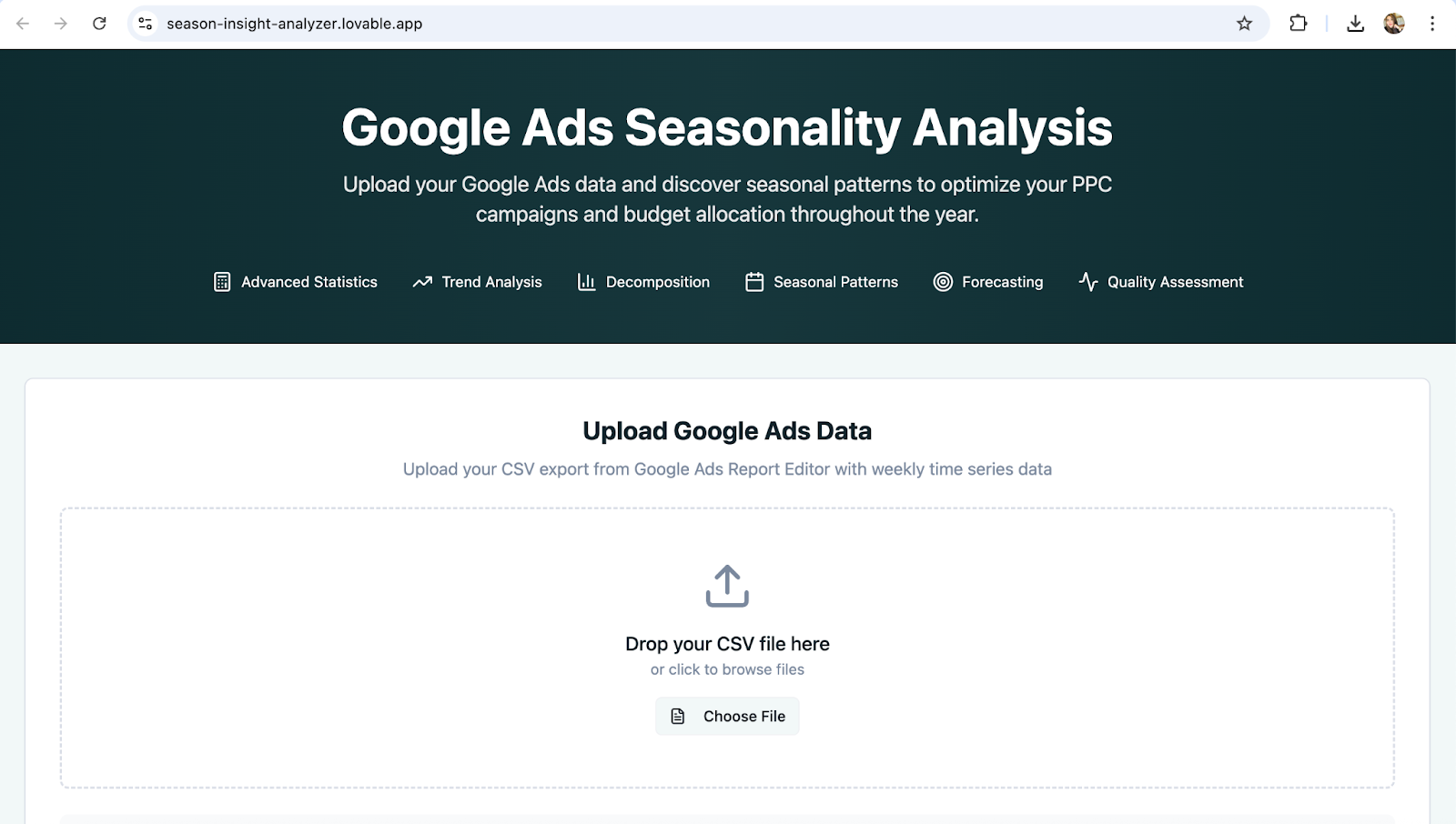
- Seasonality breakdown with trend, seasonality, and residuals

- Forecasting with Prophet and confidence intervals
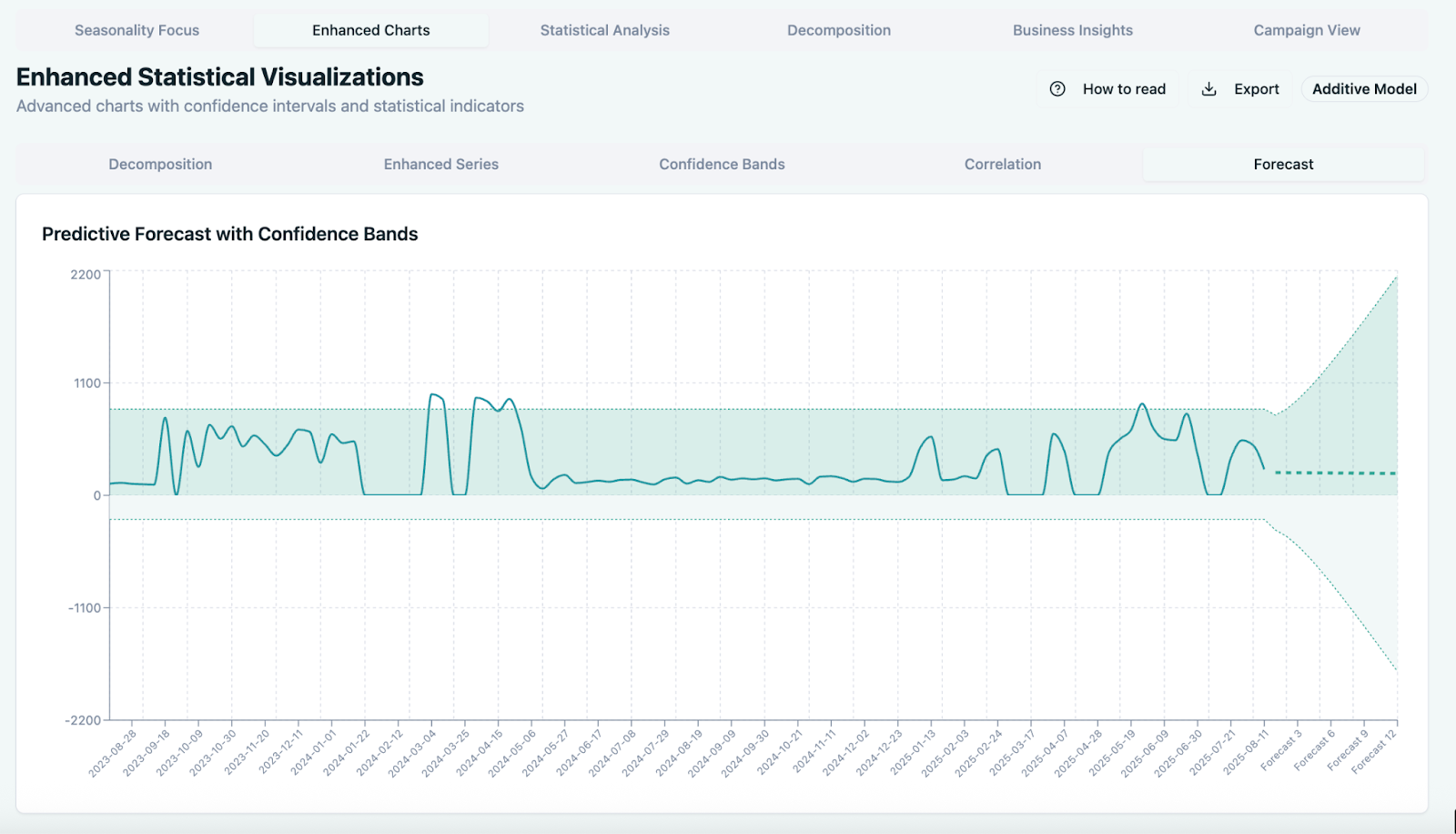
- Simple Mode with plain-language insights and action plans
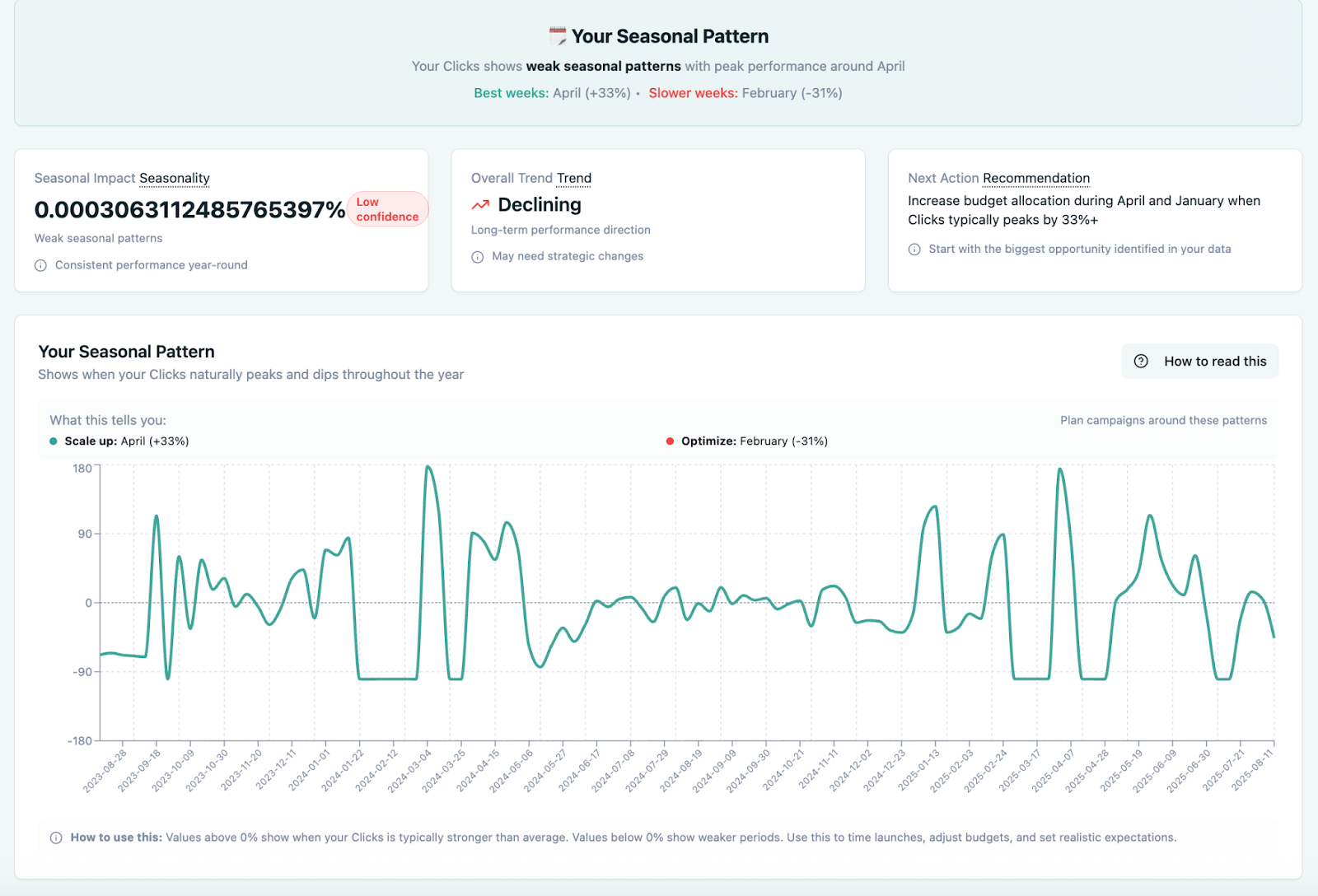
- Annotations and next-best-actions checklist
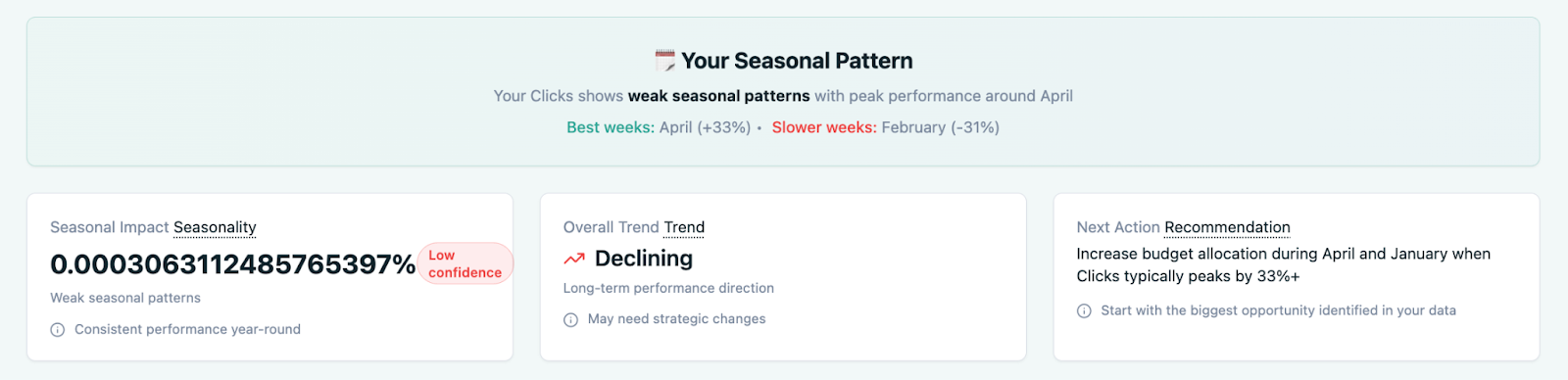
Dig deeper: AI agents in PPC: What to know and build today
Best practices for marketing vibe coders
When it comes to advice for getting the most out of vibe coding, a lot of the principles I used to recommend for writing Google Ad scripts still apply.
Here they are, updated for vibe coders:
- Start simple, then expand: My old advice was to begin with pre-written script templates. With vibe coding, start with basic data analysis and then add functionality.
- Test and iterate: With scripts, I always emphasized preview mode because mistakes could be costly. With vibe coding, you get real-time testing through conversation. You still need to test and verify, but there’s no more digging through error logs.
- Be specific and provide context: Tell the AI your data structure (e.g., “I have a CSV with columns: Date, Clicks, Cost”) and your business context (“We’re B2B SaaS with Q4 budget cycles”).
Clear prompts lead to clearer insights. Use these tips to guide your requests.
- Use marketing language, not tech jargon: Say “show seasonal trends” rather than “create time series analysis.”
- Ask for explanations: “Why did you choose this visualization?”
- Test with small data sets first: Ask for multiple approaches: “Show me 3 different ways to visualize this.”
Common pitfalls and how to avoid them
A word of caution: don’t just accept the AI’s first suggestion.
Vibe-coded tools can work but be poorly architected, making them hard to scale later.
Challenge the AI and ask for explanations so you understand what your tool is actually doing.
New pitfalls to watch for include:
- Expecting the AI to read your mind about the business context.
- Not understanding what your own tool is trying to do.
- Focusing on code elegance instead of business outcomes.
From my years of experience with scripts, here’s what you can happily leave behind:
- Code syntax and debugging sessions
- API rate limits and execution timeouts
- JavaScript knowledge gaps
And when things break, which they will, a simple “fix it” command lets the AI diagnose and attempt repairs.
The future: Practitioner-engineers
The core problem with building PPC tools is that the engineers who build them aren’t PPC experts managing accounts every day.
Back in my Google days, I saw this disconnect firsthand.
You need to be in the trenches to understand the real nuances, but then you don’t have time to code.
Vibe coding is changing this dynamic. I believe that in 2-3 years, the roles of practitioner and engineer may start to merge.
Practitioners will build on-demand software for their specific needs, leading to faster iteration and better solutions because the builder is also the user.
This doesn’t mean traditional software development is going away.
Tools you pay for will still follow conventional development processes and be built for scale, reliability, usability, and performance.
But practitioner-built tools will seed the market with new ideas, built by the people who truly live the problems.
Dig deeper: 4 PPC trends to monitor closely in the second half of 2025
Vibe coding and the new era of PPC tools
We’re heading toward two kinds of automation:
- Software you buy that is based on the needs of many.
- Software you build that may not make sense to others, but will do exactly what you need.
The second category is only possible thanks to the advent of vibe coding, and that’s the shift I’m most excited about.
The next wave of useful PPC tools isn’t going to come from engineers who’ve never touched a campaign.
It’s going to come from you, the practitioners who live these problems daily.
The only question left is: what are you going to build first?







Recent Comments