Google Search Console rolls out custom annotations for performance reports

Custom annotations are finally live within Google Search Console’s performance reports. You can now annotate reports directly within Search Console to avoid forgetting important key events; such as coding changes, algorithm updates, bugs on your website or more.
What are custom annotations. Google explained that custom annotations are “Notes you create yourself to mark important events specific to your property, such as when you launch a new feature, or fix a bug on your website.”
Google began testing this feature back in May 2025 and it is now live.
What they look like. Here is a screenshot of a custom annotation in Search Console:
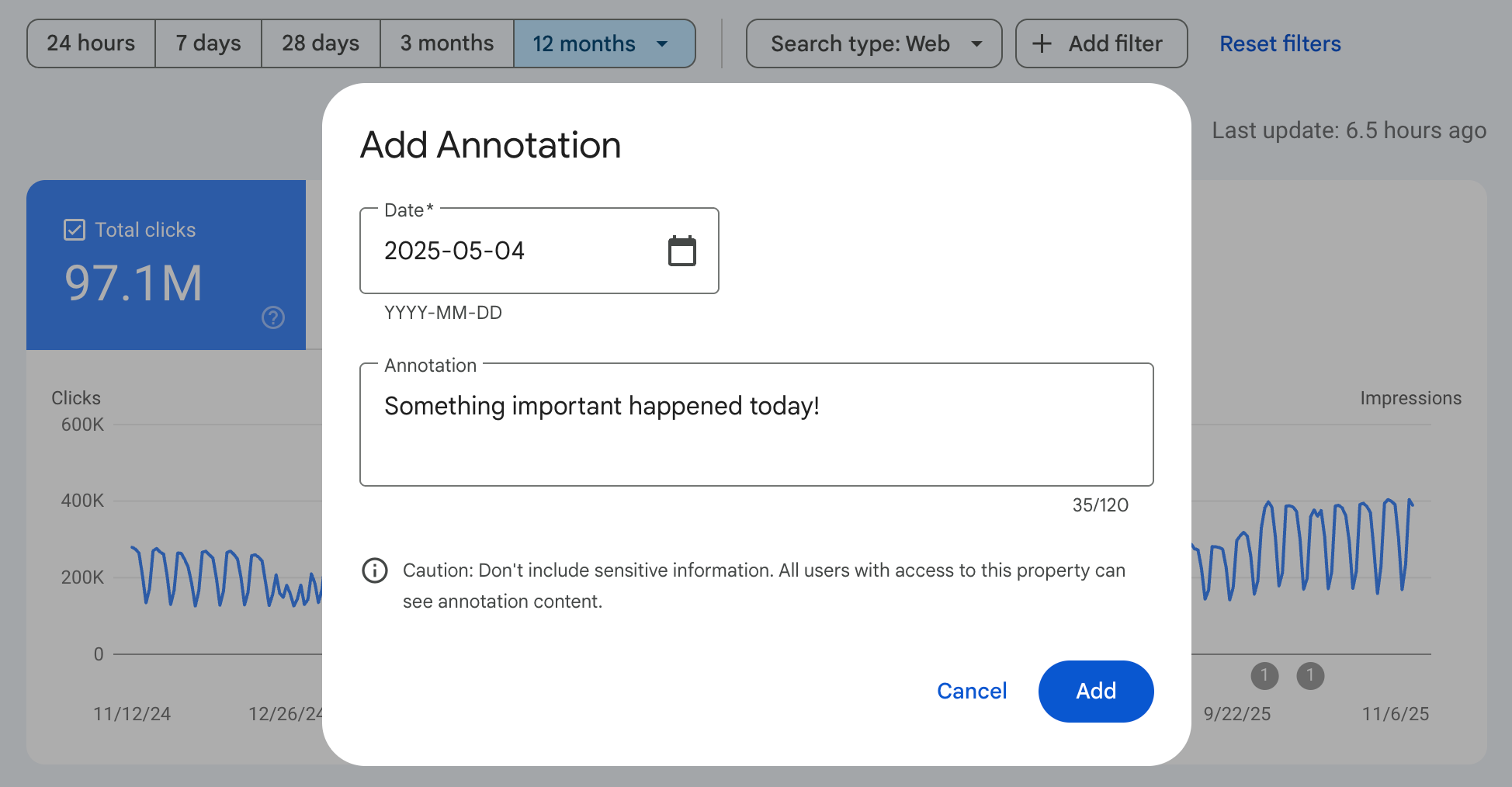
How does it work. You can add custom annotations in the performance reports with these steps:
- Open the Performance report.
- Right-click the chart on the specific date you want to annotate.
- Select a date using the date picker.
- Type your note in the text field (up to 120 characters).
- Click Add.
You can add up to 200 annotations on a single property,
To delete annotations:
- Click the annotation marker on the chart to see the note.
- Select DELETE in the annotation pop-up window.
- Select Cancel or Delete on the following screen to cancel/confirm.
You cannot edit annotations and annotations older than 500 days are automatically deleted.
Why we care. Annotations can be a great way to be reminded of what you changed on your website while looking at these performance reports. As Google noted, “Annotations in Search Console help you understand changes in your data by providing context on your charts.”
Google added these additional reasons to add annotations.
- Infrastructure changes like updating a template or a site migration
- SEO efforts like implementing a new plugin or hiring an agency
- Changing content to focus on different user intents
- External events that affect your business like a holiday
Please note that annotations are visible to anyone who has access to those properties, so be careful what you post.






Recent Comments