Google Ads Display Keywords: Everything you need to know
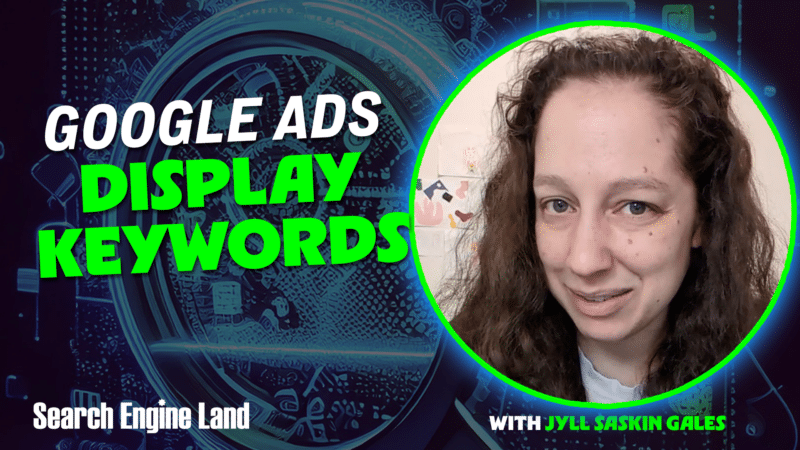
Did you know that display keywords in Google Ads act as both content and audience targeting?
This seemingly straightforward Google Ads feature has some surprising nuances, which is why we’re diving in today.
This article will cover:
- What are display keywords in Google Ads?
- How Google matches your display keywords to websites and videos
- How Google turns your display keywords into audience targeting
- Best practices for using display keywords
- The role of negative display keywords
What are display keywords in Google Ads?
Display keywords are one of the three content targeting options available for display and video campaigns in Google Ads. Those other options, by the way, are topics and placements.
You might assume that by adding keywords to your display or video campaign means your ads will only show on pages/video containing those exact keywords, but that’s not the case.
How Google matches your display keywords to websites and videos
The Google Display Network is vast, spanning over 3 million websites and apps (including YouTube), with new URLs popping up all the time.
Google analyzes each one to understand its theme, language, and structure.
I like to think of this like how the dynamic ad targeting algorithm analyzes pages for search ads. But that’s a “Jyll explanation,” not an insinuation that these technologies are related.
Anyway, this analysis helps Google determine the keywords that should be associated with a page, app or video. So, when you use keywords in your display or video campaign, Google matches them to the website or video’s content or central theme.
For example, if you’re using “AdWords” as a keyword, your ad might show on a video that mentions Google Ads, even if it doesn’t specifically say “AdWords.”
How Google turns your display keywords into audience targeting
Here’s where it gets even more interesting: display keywords function as both content and audience targeting.
Your ads can appear on websites, apps, or videos that don’t even include your keyword, as long as Google knows the user is interested in that topic, according to Google.
Because of this, display keywords are a much broader type of ad targeting than you might initially think.
Best practices for using display keywords
To make the most of your display keyword targeting, aim for 5 to 15 keywords per ad group.
I also recommend using keywords with at least two words to ensure they’re specific enough. For instance, use “Google Ads” instead of just “ads” or “Google”.
Branded keywords can also be effective for showing ads where your brand is mentioned or related topics are discussed. Yup, “Branded Display” can be a thing! But remember, your ads could also show to users who are interested in your brand, not just on pages or videos that mention your brand.
The role of negative display keywords
Just like with search campaigns, you can also use negative display keywords. These function similarly to topic exclusions.
So, if you exclude “Google Ads” as a keyword, your ads won’t show on websites, apps, or videos related to Google Ads, even if they don’t use that exact phrase.
While I often prefer audience targeting solutions like custom segments or custom search terms, keywords can be a valuable tool to test in your display and video campaigns.
This article is part of our ongoing weekly Search Engine Land series, Everything you need to know about Google Ads in less than 3 minutes. Every Wednesday, Jyll highlights a different Google Ads feature, and what you need to know to get the best results from it – all in a quick 3-minute read.






Recent Comments