Amazon advertising match types: What you need to know

Advertising on Amazon is getting more complex, with an ever-growing list of targeting options.
At the core of it all? Match types.
Understanding how they work is essential to making your ad spend count.
Unlike other ecommerce platforms, Amazon ads directly impact your organic ranking – so campaigns aren’t just about sales; they’re about momentum.
Whether you’re driving incremental sales or defending your brand in search, knowing how to structure campaigns around match types can make or break performance.
For brand defense, branded keywords are critical – but they should live in their own campaigns to keep management clean and projections accurate.
Match types on Amazon
Match types determine when your ads appear.
On Amazon, the most commonly used match types are search-related, since one of the core goals of advertising is to drive sales through relevant keywords and, ultimately, improve organic ranking for specific phrases.
Amazon has recently introduced new ad types that allow targeting by audience, browsing history, purchase history, and product categories.
There is no single “best” match type.
It’s essential to test multiple options to determine what works best for your specific product and category.
The better you understand match types, the more effectively you can structure campaigns and manage ad spend.
Amazon offers two primary campaign types for sponsored products:
- Automatic.
- Manual.
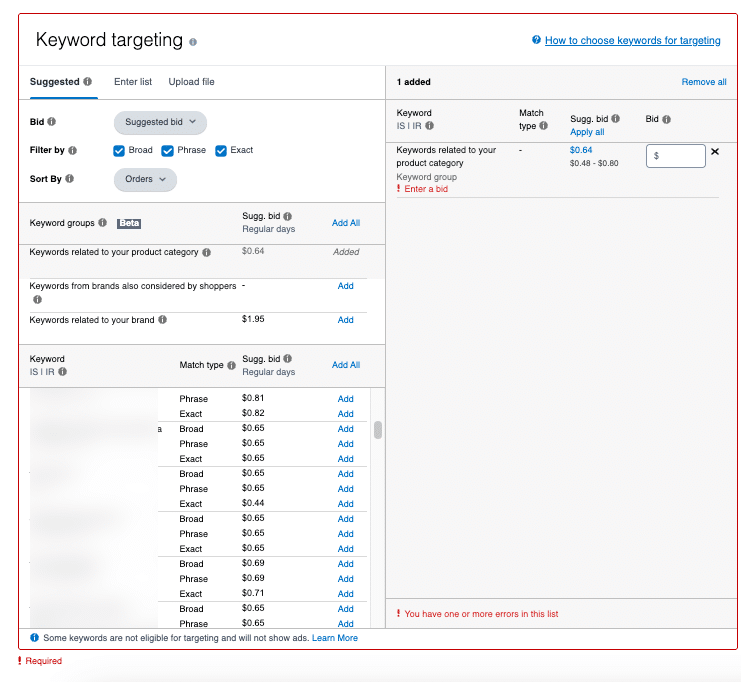
Automatic match types: Understanding the basics
Automatic campaigns on Amazon are available only with sponsored products and include four sub-match types:
- Close match: Displays your ads for search terms closely related to your product.
- Loose match: Shows your ads for search terms loosely related to your product.
- Complements: Displays ads for products related to yours (e.g., shoelaces for shoes).
- Substitutes: Shows your ads for products similar to yours that shoppers might choose instead.
For beginners, focus on close match and substitutes, as they typically yield better conversion rates.
Loose match often converts poorly, and complements can be inefficient for initial campaigns.
While complementary products are often bought together, shoppers on Amazon typically come to purchase specific items and aren’t always looking for accessories.
Automatic campaigns aren’t just for beginners. They’re a crucial part of a well-rounded strategy. Key benefits include:
- Amazon showing your products in unexpected places.
- Discovery of new search terms, local jargon, or foreign language searches that convert.
- A great starting point if you’re unfamiliar with Amazon advertising.
Manual match types: Taking control
Manual match types provide greater control over your campaigns. Amazon offers three primary manual match types:
- Exact match.
- Phrase match.
- Broad match.
Exact match
This is the most precise match type.
Your ad will only show when a shopper types in the exact keyword you’ve specified, with minor exceptions like pluralization (e.g., “shoelace” will also match “shoelaces”).
While exact match gives you control and clean data, it can also be restrictive.
For example, if your keyword is “black V-neck t-shirt,” and someone searches “black V-neck t-shirt cotton,” your ad won’t appear – despite the high relevance – because the extra word disqualifies it.
Phrase match
Phrase match allows Amazon to insert words before or after your keyword.
If you bid on “t-shirt,” your ad could show for “black t-shirt,” “t-shirt for men,” or “funny graphic t-shirt.”
This can be especially powerful on Amazon, where shoppers often search iteratively – starting with “t-shirts,” then narrowing to “black t-shirts,” and finally “black V-neck t-shirts.”
The challenge?
Amazon may include search terms that don’t match your product’s attributes.
If your product is a black T-shirt, your ad might still appear for “white t-shirt,” which could waste budget and lower relevance.
Broad match
Broad match gives Amazon the most leeway.
It allows your ad to appear for synonyms, variations, and related terms.
For instance, if you’re targeting “soda,” Amazon might show your ad for “pop” or “soft drink.”
Broad match is useful for uncovering new keyword opportunities you may not have considered.
But it also requires ongoing monitoring, as Amazon has made broad match increasingly permissive – similar to Google’s approach – sometimes matching your ad with searches that are only loosely connected.
To tighten your control within broad match, you can use broad match modifiers.
Adding a plus sign (+) before a keyword ensures that word appears somewhere in the search.
For example, with “+Nike +sneakers,” both “Nike” and “sneakers” must be present, though they can appear in any order or with other words included.
Get the newsletter search marketers rely on.
See terms.
Negative match types: The unsung heroes
One of the most overlooked yet essential parts of a well-optimized Amazon campaign is negative keyword management.
Negative keywords tell Amazon when not to show your ads – helping you eliminate irrelevant traffic and preserve your budget.
For example, if you sell black T-shirts and your ad is showing up for “white t-shirt” searches, adding “white” as a negative keyword will prevent your ad from appearing in those mismatched results.
This keeps your spend focused on high-intent, relevant traffic.
When we audit Amazon accounts, a lack of negative keywords – especially in long-running broad and phrase match campaigns – is a major red flag.
It usually signals poor campaign hygiene and wasted ad spend.
Managing negative keywords should be a continual process.
While adjusting bids is often the first step for underperforming terms, adding negatives can be just as crucial to plug budget leaks and sharpen targeting.
Over time, negative match types become the backbone of more efficient and focused campaigns.
Dig deeper: Amazon Ads – How to boost efficiency and reduce wasted spend
Targeting vs. match types
Understanding the difference between targeting and match types is key to running effective Amazon ad campaigns.
- Targeting refers to the broader methods you use to determine where your ads appear – whether that’s keyword targeting, product targeting (specific ASINs), category targeting, or audience-based targeting.
- Match types are a subset of keyword targeting. They define how strictly Amazon interprets your chosen keywords.
When you use keyword targeting, you need to specify whether those keywords should be triggered by exact match, phrase match, or broad match – similar to how match types work in Google Ads.
In short:
- Targeting answers: “Where do I want my ads to appear?”
- Match types answer: “How closely should Amazon match the shopper’s search to my keyword?”
Both are essential to a well-structured Amazon strategy, but serve distinct roles in your campaign hierarchy.
Amazon continues to expand its self-service ad platform, and now most ad types offer advanced targeting options.
You can target by category, audience, customer viewing behavior, and purchase history, giving advertisers even more options when building campaigns.
Strategy: Testing all match types
Testing all match types is generally recommended.
Each product, category, and brand performs differently, and the only way to know what works best for your catalog is to run structured tests across all match types.
Implementing all match types with clearly defined campaign structures allows you to:
- Identify the most profitable match types for your products.
- Create more granular, manageable campaigns.
- Adapt quickly to Amazon’s ever-evolving marketplace.
Nothing on Amazon stays static.
Competitor tactics shift, ad formats change, and what worked six months ago might not work today.
By keeping all match types active, you give your campaigns more surface area to uncover new opportunities and respond to market changes.
Setting up your campaign structure
When building your Amazon ad campaigns, consider segmenting by match type at the campaign or ad group level.
This structure gives you greater visibility into performance and makes optimization more precise.
For mature accounts, we expect to see all match types in play.
If, after 3–6 months of advertising, you’re only using one or two match types, you’re likely missing out on performance gains and insights.
Amazon doesn’t charge per campaign, so there’s no downside to building out a more detailed structure.
Break your campaigns down, run controlled experiments, and ensure each campaign serves a clear role in your broader advertising strategy.
Final thoughts
Understanding match types is fundamental to success with Amazon ads.
For those coming from Google or Meta, the learning curve can feel steep – but once you master the basics, you’ll gain far more control over your campaigns and returns.
Amazon’s Learning Console is a great resource for deepening your understanding.
While you’ll need an active ad account to access it, the free courses are especially valuable if you’re transitioning from other ad platforms.
There’s no single “right” way to run Amazon ads – but there are certainly wrong ones.
Success comes from:
- Knowing your tools.
- Testing methodically.
- Optimizing based on your unique products and goals.
On Amazon, the goal isn’t just incremental sales.
We want ads to drive enough conversions on specific keyword phrases to start ranking organically. As I often tell clients:
- “Advertising on Amazon is like arguing with a toddler. Pick your battles – but be prepared to win at all costs.”
Your use of match types, negative keywords, bids, and budgets should all be laser-focused on driving rankings while supporting defensive strategies – especially for branded search.
Dig deeper: Amazon’s 2025 title policy update – Key changes and implementation guide






Recent Comments