4 essential tips to maximize holiday inbox placement by Campaign Monitor
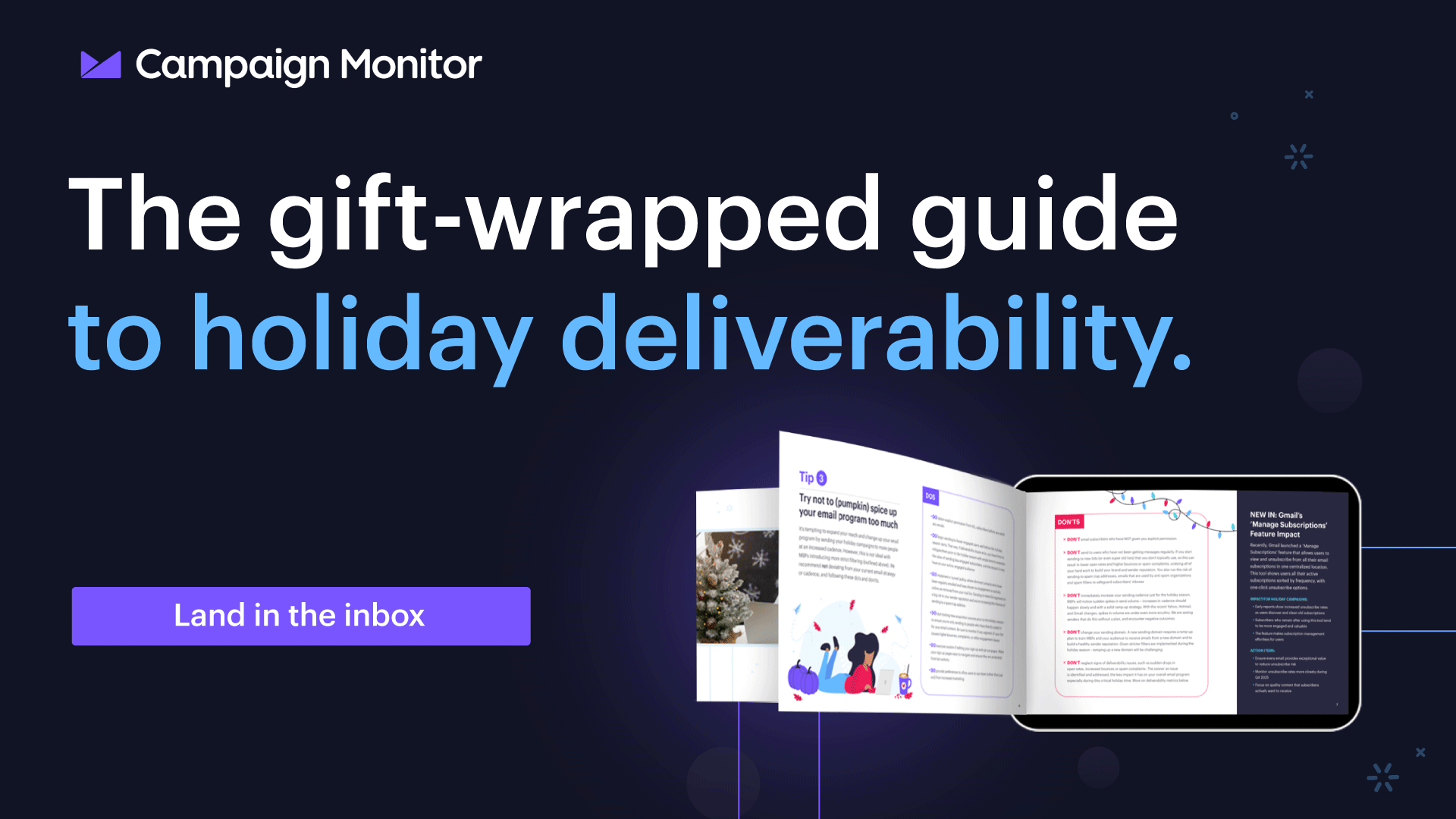
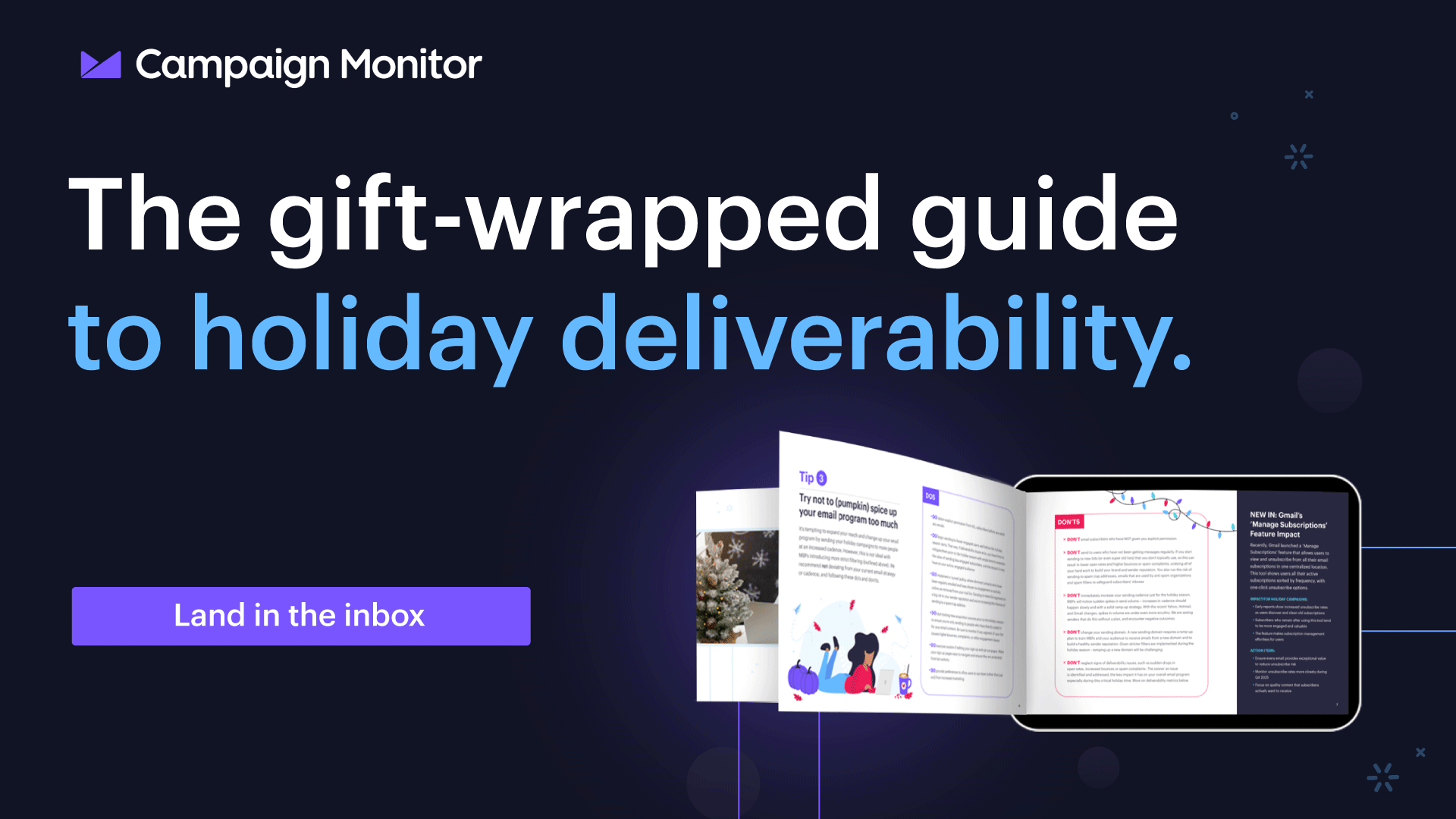
The holiday season is make-or-break for email marketers. With inboxes bursting from October through New Year’s, even your most dazzling email content could disappear into spam folders if your deliverability isn’t solid.
Mailbox Providers (MBPs), such as Gmail, Yahoo and Outlook, receive an overwhelming volume of emails during peak seasons. Their systems work harder to protect their users and reward senders who follow best practices with more reliable inbox placement.
The good news? You can stay ahead with a few strategic steps. Here are four essential tips to boost your email delivery rate and ensure your campaigns reach the inbox this holiday season.
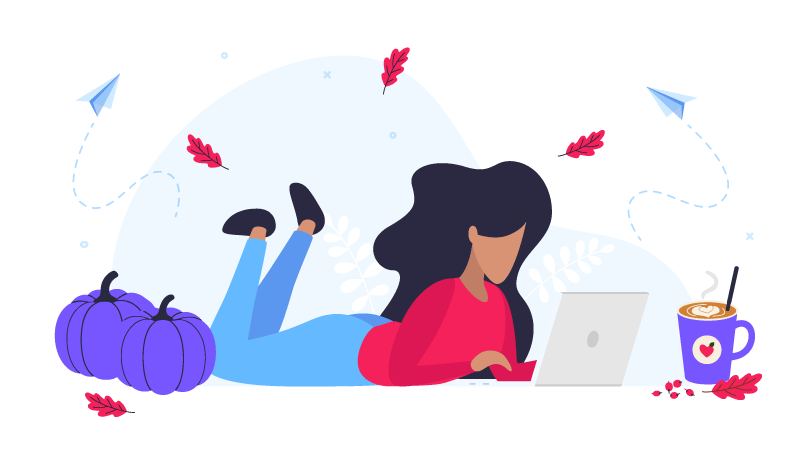
1. Understand How Deliverability Really Works
Deliverability goes beyond pressing send. It’s the difference between your email being delivered and it actually landing in the inbox. Each send passes through two main stages:
Stage 1: Delivery. Your email is transmitted to an MBP (like Gmail or Outlook) and either accepted or rejected. Hard bounces occur when an address is invalid. Soft bounces occur when an inbox is temporarily unavailable (for example, due to full storage).
Stage 2: Inbox placement. Once accepted, the provider decides where your message goes: inbox, promotions tab or spam. This judgment is based on factors like authentication, sender reputation and recipient engagement.
During peak holiday months, email traffic can double or triple — especially around major shopping days. MBPs must protect users from unwanted or malicious emails, which means even legitimate senders face heightened scrutiny. Understanding this process helps marketers plan more strategically and avoid looking “spammy” to the algorithms that decide inbox fate.
For a deeper dive, check out Email Deliverability: What It Is and Why It Matters.
2. Build and maintain a stellar sender reputation
Sender reputation is your credibility score with mailbox providers. Think of it as your brand’s trust rating in the email world. A strong reputation earns you consistent inbox access; a weak one can land even your best content in spam.
Two factors carry the most weight:
- Audience engagement. High open and click rates tell MBPs your messages are wanted. They also measure dwell time (how long emails are open), whether recipients add you to contacts or delete messages unopened. These small actions add up to big reputation signals.
- List quality. Healthy lists equal healthy results. The holidays often bring a surge in signups, but not all contacts are equal. Focus on quality over quantity. Use permission-based opt-ins, utilize welcome series to set expectations, secure your forms with ReCAPTCHA and regularly review your list based on audience engagement. Remember that every contact should have opted in through a compliant process. If you’re collecting new subscribers during the holidays, follow with an automated welcome email that confirms expectations and builds immediate trust.
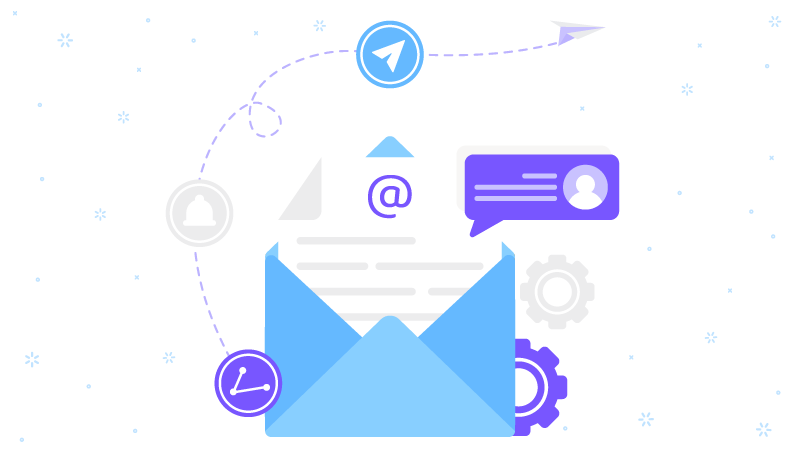
To keep your reputation strong:
- Re-engage inactive subscribers early. Start your warm-up campaigns before the rush to re-spark engagement.
- Clean your list regularly. Remove dormant contacts who haven’t interacted in months.
- Honor unsubscribes immediately. A fast, frictionless opt-out keeps you compliant and builds trust.
- Authenticate your domain. Proper SPF, DKIM, and DMARC settings are table stakes for modern deliverability.
By maintaining good list hygiene and engagement practices, your emails are far more likely to land where they belong. Refresh your email list-building skills with Campaign Monitor’s quick guide.
3. Avoid sudden strategy changes.
As the holidays heat up, it’s tempting to ramp up your send volume or reach out to older contacts. But sudden shifts in cadence, audience size, or content tone can raise red flags. MBPs track consistency. If your patterns change abruptly—say, doubling your frequency in one week—it may look like your account was compromised or that you’re engaging in spammy behavior.
Gmail’s “Manage Subscriptions” feature now allows users to unsubscribe from multiple senders quickly and easily. This means your content needs to be relevant and valuable to keep subscribers engaged.
Keep your program steady and predictable with these basics:
Do:
- Keep a consistent sending cadence.
- Warm new segments gradually.
- Offer subscribers control through preference centers or “opt-down” options instead of forcing them to unsubscribe.
- Test new creative or messaging with smaller sample groups before scaling.
Don’t:
- Send to third party, purchased or dormant lists
- Reactivate old segments without a re-permission strategy outside of campaigns
- Change sending domains without a well-thought-out and phased warm-up plan
- Ignore warning signs like rising bounce and spam complaint rates or declining open rates
Leverage Campaign Monitor’s “Month-to-Month Holiday Guide for Busy Marketers” to stay on track and on time with relevant holiday messaging.
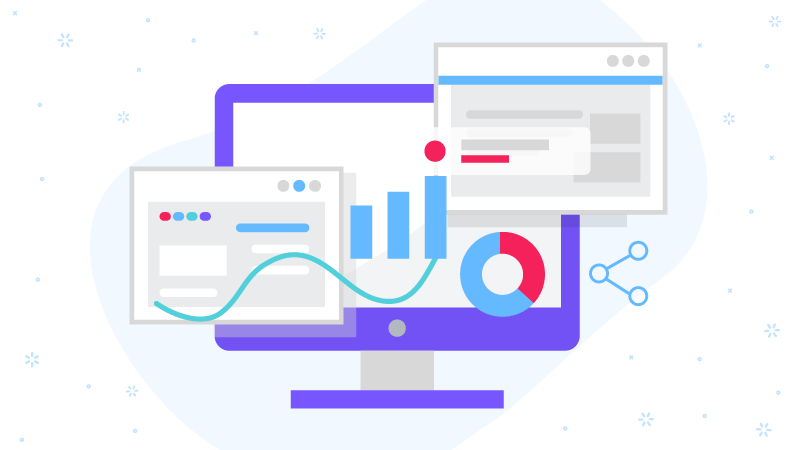
4. Monitor your metrics closely.
Holiday email marketing is not a set-it-and-forget-it operation. Even high-performing senders can experience fluctuations in inbox placement, open rates, or complaints.
Keep a close watch on:
- Bounce rate: Hard bounces above 2% signal data or list issues. Investigate immediately.
- Complaint rate: Keep it below 0.1%. High complaints damage reputation fast.
- Unsubscribe rate: A spike suggests your cadence or messaging may be off.
- Open rates by domain: If Gmail opens drop sharply, but others stay steady, it may indicate inbox filtering specific to that provider.
- Spam trap hits: Hitting recycled or inactive addresses means your list hygiene needs work.
- Reputation data: Tools like Google Postmaster provide insights into domain health and spam reputation.
These numbers tell a story — one that can guide smarter, real-time adjustments.
Learn how Campaign Monitor’s Campaign Score feature helps you improve campaign performance with best practice benchmarks and personalized suggestions.
Bringing it all together
Landing in the inbox is no longer a guarantee — it’s a privilege earned through consistent, trustworthy practices. As you prepare for the holidays, focus on these four deliverability foundations:
- Understand the system. Learn how MBPs evaluate senders and adapt your approach accordingly.
- Guard your reputation. Build and maintain clean lists and engaged audiences.
- Keep it steady. Avoid sudden spikes in send volume or frequency.
- Watch your data. Monitor metrics constantly and act fast when something looks off.
The combination of smart strategy, authentic engagement and proactive monitoring sets you up for success—even in the busiest inbox season of the year.
Campaign Monitor makes these best practices easy to implement with intuitive tools that help you segment, automate, and analyze your messaging so you can focus on creating content your audiences want to open.
When done right, deliverability isn’t a technical hurdle—it’s the key to turning holiday emails into lasting customer relationships.
Ready to land in the inbox and make this your most successful season yet?
“Sleigh” holiday emails with Campaign Monitor’s Annual Essentials Plan for just $26.10/mo.






Recent Comments